Global Strategic Enterprises, Inc for Peace and Prosperity- www.globalbelai4u.blogspot.com
Apple Store Mac iPod iPhone iPad iTunes Support
Features Design Apps for iPad Gallery Guided Tours Tech Specs Buy iPad now.
Overview
Safari
Mail
Photos
Videos
YouTube
iPod
iTunes
App Store
Maps
Notes
Calendar
Contacts
Home Screen
Spotlight Search
Accessibility
From the App Store
iBooks
iWork
Keynote
Pages
Numbers
The best way to experience the web, email, photos, and video. Hands down.
Watch the iPad video
All of the built-in apps on iPad were designed from the ground up to take advantage of the large Multi-Touch screen and advanced capabilities of iPad. And they work in any orientation. So you can do things with these apps that you can’t do on any other device.
Safari
iPad is the best way to experience the web. View whole pages in portrait or landscape on the large Multi-Touch screen. And let your fingers do the surfing. Learn more
Mail
There’s nothing like the Mail app on iPad. With a split-screen view and expansive onscreen keyboard, it lets you see and touch your email in ways you never could before. Learn more
Photos
A vivid LED-backlit IPS display makes viewing photos on iPad extraordinary. Open albums with a tap. Flip through your pictures one by one. Or play a slideshow and share your photos. Learn more
Videos
The 9.7-inch high-resolution screen makes iPad perfect for watching HD movies, TV shows, podcasts, music videos, and more. Learn more
YouTube
With the YouTube app designed specifically for iPad, videos are even easier to find. And on the amazing iPad display, they’re more fun to watch. Especially in HD. Learn more
iPod
Reach out and touch your songs. View your album art full-size. iPad makes music look as good as it sounds. Learn more
iTunes
Millions of songs, thousands of movies and TV shows, and so much more. Browsing and buying are just a tap away. Learn more
App Store
You’ll find more than 150,000 apps on the App Store, and iPad can run almost all of them. Including everything from games to productivity apps. Learn more
iBooks
Reading is a joy on iPad. Text looks crisp and bright. Pages turn with a flick. And you can buy new books from the iBookstore. Just download the free iBooks app to get started.1 Learn more
Maps
See more of the world with iPad. Find locations easier than ever with street view, satellite view, or new terrain view — all using Google services. Learn more
Notes
With its large display and onscreen keyboard, iPad makes it easy to jot down quick notes and keep important information on hand. You can even email yourself reminders. Learn more
Calendar
Work, home, and everything in between. Your schedules are easy to read and easy to manage on iPad — even all at once. Learn more
Contacts
With Contacts on iPad, you can see much more than just names and numbers. And you can do more with them, too. Learn more
Home Screen
With just one press of the Home button, you have access to every app on your iPad. Learn more
Spotlight Search
No matter what you’re looking for, Spotlight Search can help you find it. Learn more
Accessibility
Universal access is built into iPad. So right out of the box, Apple makes it easy for people with disabilities to enjoy all that iPad has to offer. Learn more
iWork
The iWork productivity applications that you know and love on the Mac — Keynote, Pages, and Numbers — have been completely redesigned for iPad.2 So you can create great-looking presentations, documents, and spreadsheets. All using just your fingers. And while they’re easy to use, they’re also the most powerful productivity apps ever built for a mobile device.
Keynote
Create a presentation with custom graphic styles, elegantly designed themes, stunning animations and effects, and powerful new features designed just for iPad. Learn more
Pages
Pages has everything you need to put your words into beautiful documents. Including Apple-designed templates and easy-to-use formatting tools. Learn more
Numbers
Numbers includes over 250 easy-to-use functions, an intelligent keyboard, flexible tables, and eye-catching charts. So you can create compelling spreadsheets in just a few taps. Learn more
Safari
Watch the Guided Tours.
Discover apps made just for iPad.
Find the accessories that make iPad even better.
Apple Online Store
Buy your iPad and get free shipping
Apple Retail Store
Find a store to buy your iPad
Call 1-800-MY-APPLE (800-692-7753).
iBooks is available only in the U.S.
iWork apps sold separately.
Available on the iBookstore. Title availability is subject to change.
Some features and applications are not available in all areas. Application availability and pricing are subject to change.
© Google. Imagery © 2010 DigitalGlobe, Aerodata International Surveys, The GeoInformation Group, InterAtlas, GeoEye, IGN France.
Star Trek is available on iTunes. Star Trek © 2009 Paramount Pictures. STAR TREK and related marks and logos are trademarks of CBS Studios Inc. All rights reserved.
The iTunes Store is available only to persons age 13 or older in the U.S. and many other countries; see www.apple.com/support/itunes/ww for a list of countries. Requires compatible hardware and software and Internet access; fees may apply. Terms apply. See www.apple.com/itunes/store for more information.
HomeiPadFeatures
About iPad
Features
Design
Apps for iPad
Gallery
Tech Specs
iPad Video
TV Ad
iPad Guided Tours
Safari
Mail
Photos
Videos
YouTube
iPod
All iPad Guided Tours
More iPad
iPad with 3G
Accessories
iPad + MobileMe
iPad in Business
iPad for Developers
Accessibility
Batteries
Support
Online Support
User Guide
Discussions
Workshops
One to One
Shop the Apple Online Store (1-800-MY-APPLE), visit an Apple Retail Store, or find a reseller.Apple InfoSite MapHot NewsRSS FeedsContact Us
Copyright © 2010 Apple Inc. All rights reserved.
Terms of UsePrivacy Policy
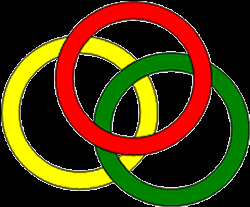
No comments:
Post a Comment